Build, test and deploy with Jenkins
To build and deploy this website we use Jenkins
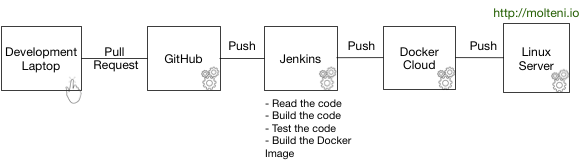
Automatically build after GitHub commits
Install the GitHub plugin in Jenkins.
In your the Jenkins pipeline configuration of your project select the option 'GitHub hook trigger for GITScm polling'.
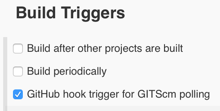
You have to add a WebHook to your GitHub project that points to your Jenkins installation.
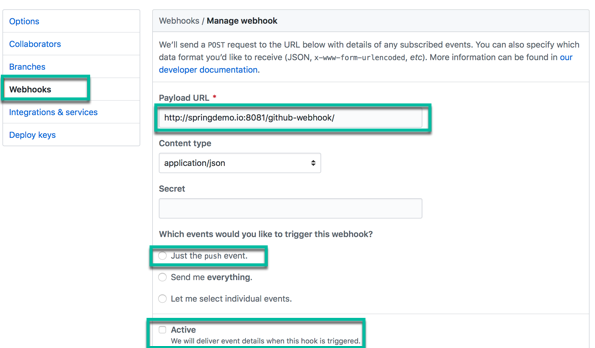
Jenkins Pipeline Script
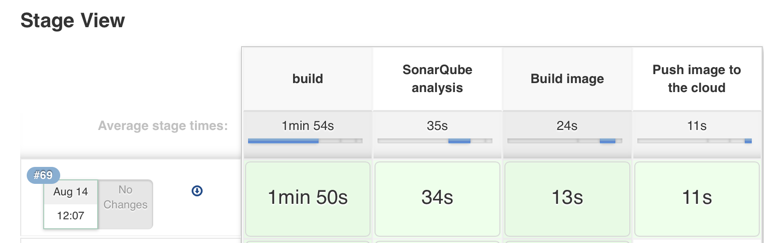
In the pipeline we use the following script, the credentials for Docker Hub / Docker Cloud are stored in Jenkins.
-
Build from GitHub : The first step is to download the sources from GitHub and build the project
-
SonarQube analysis : the SonarQube analysis is created, we didn't create any Quality Wall at the moment. It's possible to block the deploy if certain criteria are not fulfilled (code coverage, etc)
-
Build Docker image : we build the docker image. We chose to completely rebuild the project and not only to deploy the deliverable. It requires a bit more time and ressources but it's a background process. The advantage is that the build and execution environment are the same. We will add a test to be sure that environment starts correctly.
-
Push Docker Image to Docker Cloud : When the Docker image is built it is transferedd to Docker Cloud that automatically will deploy the image in our target server. We use a custom Linux Server based on Debian 8 but it could be Amazon AWS or Microsoft Azure. The details will follow in a future chapter.
def dockerImage
node {
stage ('Build from GitHub') {
git branch: 'master', url: 'https://github.com/marco76/java-demo.git';
sh 'mvn clean install';
archiveArtifacts 'server/target/*.war';
}
stage('SonarQube analysis') {
withSonarQubeEnv('SonarQube Local') {
sh 'mvn org.sonarsource.scanner.maven:sonar-maven-plugin:3.2:sonar'
}
}
stage('Build Docker image') {
sh 'docker system prune -a -f';
dockerImage = docker.build('javaee/java-demo', '.');
}
stage('Push Docker Image to Docker Cloud')
docker.withRegistry('https://registry.hub.docker.com', 'docker-hub')
{
dockerImage.push("${env.BUILD_NUMBER}");
dockerImage.push("latest");
}
}
